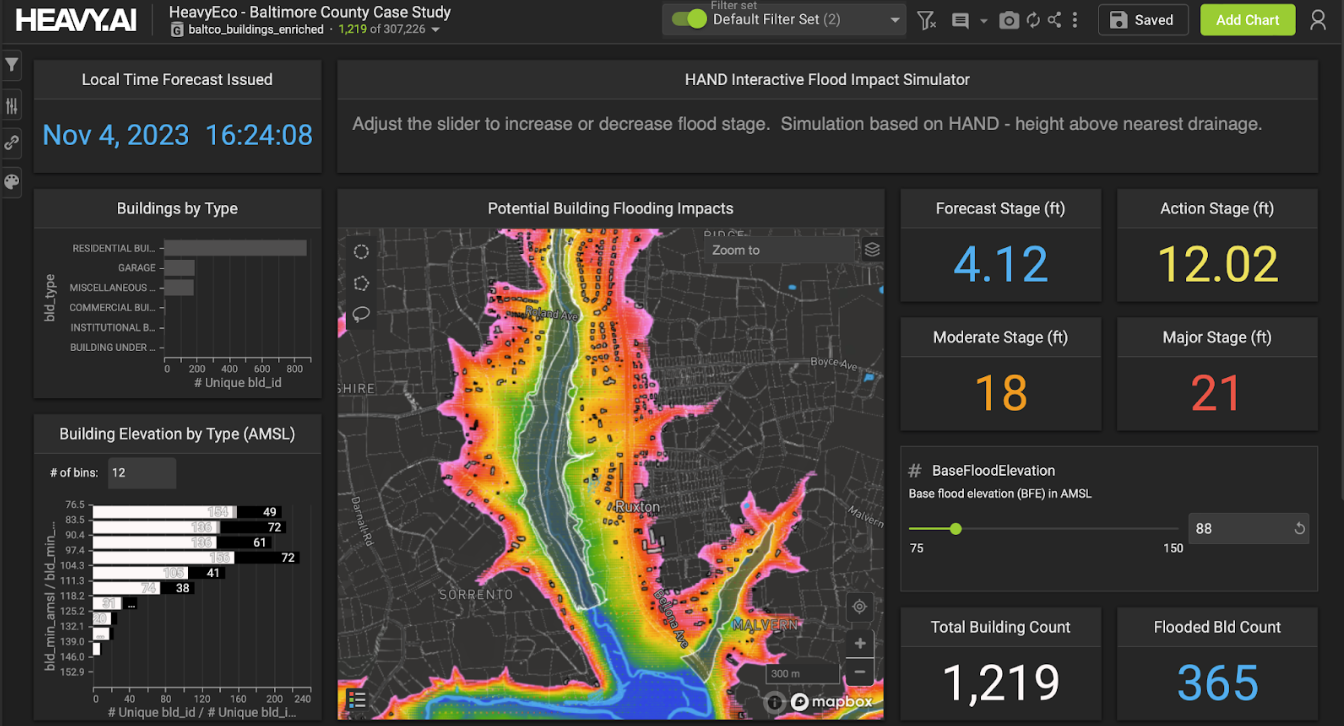What's New in HEAVY.AI 5.9?
Try HeavyIQ Conversational Analytics on 400 million tweets
Download HEAVY.AI Free, a full-featured version available for use at no cost.
GET FREE LICENSE
Before you grab another glass eggnog and jet off for the holiday break, we wanted to spread some cheer in the form of a new version release.
HEAVY.AI version 5.9 is the third such release in recent months, and it delivers a robust collection of features, fixes, and UI updates like hiding unused charts (i.e., old combo).

While we are excited as ever to share this news, this time around, we're going to do things a little differently.
Instead of running through the release notes (which we highly recommend you check out here), we will highlight a few key beta features that we'd like for you to check out and provide feedback.
If you aren't sure how to enable these features, watch the video at the top of this post for a detailed walkthrough on upgrading your HEAVY.AI deployment and enabling beta features.
It Takes a Village to Raise a Feature
Releasing beta features, as we all know, is a delicate process. We trust that you will test the features that speak to you and share your experiences. In doing so, you ensure that when these features are fully released, they are the best they can be.
Crosslink: The Crosslink feature with Crosslink Panel UI lets you fuse two data sources within the dashboard UI by configuring one or more column matches. Once you've configured a crosslink, you'll notice interacting with charts and maps cross filters across different data sources within the same dashboard. Previously this experience required a multi-layered chart like the New Combo or super joins that flattened multiple tables into one. Benefits to crosslink include;
- Reducing the number of super joins you perform
- Decreasing your instances memory footprint
- Eliminating the need for some expensive CTAS queries

Custom SQL Source: Custom SQL Source support and Custom SQL Source Manager allow you to create a data source as a SQL statement. You would use this feature when specifying your data source in the chart configuration process. You may want to create a custom source using a join, union, or spatial operation with standard SQL Syntax. We recommend starting small, for example, filtering points against a study area.

Custom Expressions to Table Columns: Custom expressions to table columns enable you to create reusable custom dimensions and measures within a single dashboard. These derived columns or custom SQL formulas that you bring to HEAVY.AI can be saved and used to configure other charts within that dashboard.
You can download the latest release of HEAVY.AI today!
As always, we'd like to thank our phenomenal engineering team for producing a great release. If you wish to review the release notes in their entirety, visit https://docs.omnisci.com/overview/release-notes.
For those planning to upgrade to HEAVY.AI Version 5.9, we recommend you backup your data directories and follow the upgrading HEAVY.AI documentation. Enterprise customers can reach out to HEAVY.AI Support for assistance if necessary.
Please ask any of your remaining questions or share your experiences with us on LinkedIn, Twitter, or our Community Forums!